In my previous post I described searching from a number of target nodes (e.g. people that speak German) back to the querying user (node). It’s very simple (probably simpler) to show a person what their network looks like, pretty much in the way any social networking site can. I’ve combined the results from the two following Cypher queries, the first finds friends and the second friends of friends. I’m sure it could all be done in one query (help me Cypher experts):
START n=node:node_auto_index(email = ‘[email protected]’) MATCH p = (n)–(x) RETURN DISTINCT length(p) AS len, EXTRACT( n IN NODES(p):n.email) AS email, EXTRACT( r IN RELATIONSHIPS(p):r.score) AS score
START n=node:node_auto_index(email = ‘[email protected]’) MATCH p = (n)–(x)–(y) RETURN DISTINCT length(p) AS len, EXTRACT( n IN NODES(p):n.email) AS email, EXTRACT( r IN RELATIONSHIPS(p):r.score) AS score
Again the results from these queries is loaded into memory and ordered by the lowest (weakest) edge score in each path and the highest rated are visualised using NodeXL:
The central person (node), whose network is displayed is coloured black and their connections are blue; red nodes are people who have left the organisation – probably not that useful here.
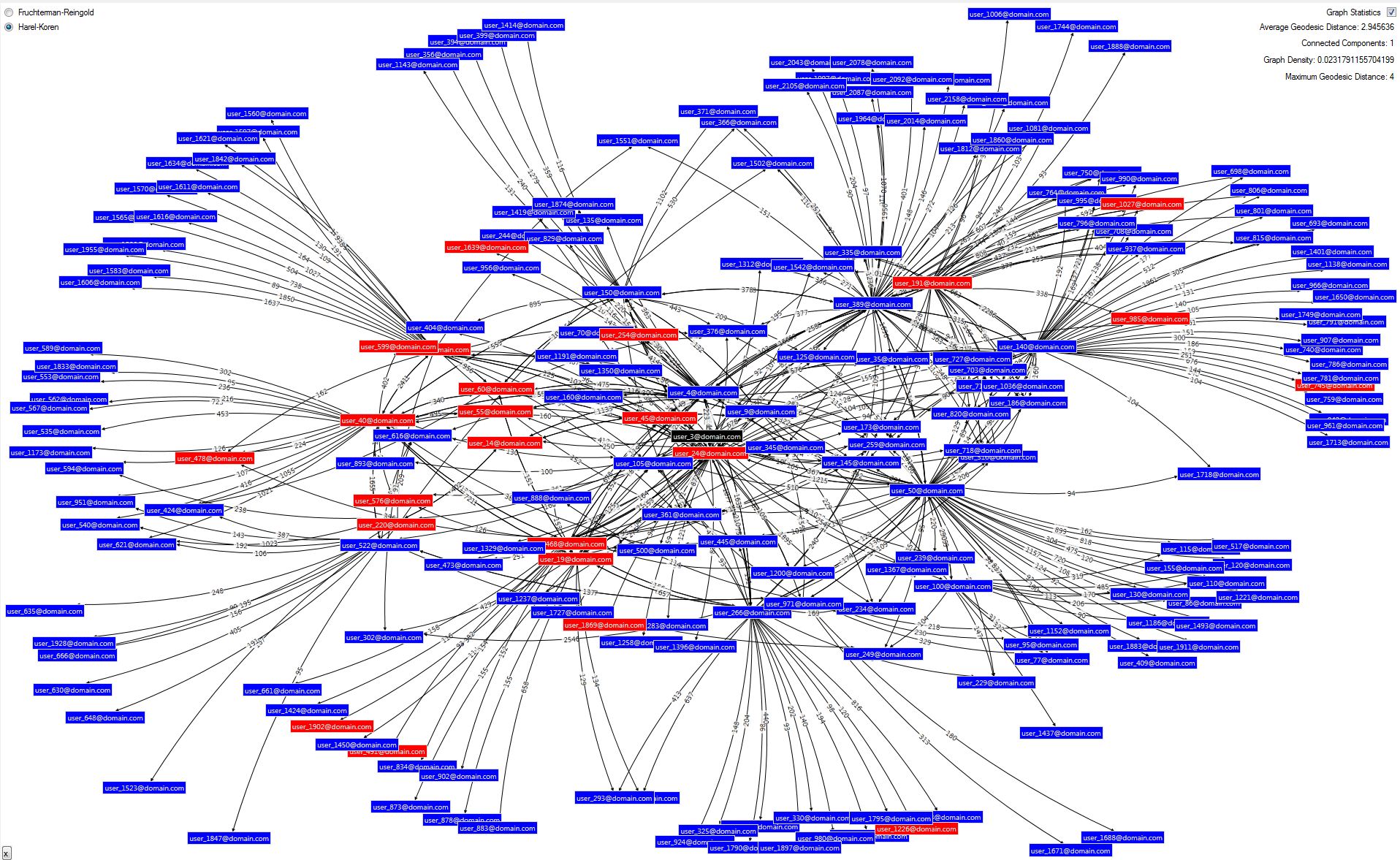
 Follow
Follow